
SalesPad 5.4.6 Release Notes
SalesPad v5.4.6 is now available! A host of new features and updates have been introduced since 5.4.2, including:
Automation Agent Updates
- The Remove Sales Batch Holds job settings have been expanded – this job now provides configuration options for:
- Which batches to affect
- Whether to forward documents after hold removals
- Whether to use workflow plugins when forwarding
- An audit message to create when holds are removed
- A failure batch
- A new Pre Hold Removal script hook that allows canceling the hold removal
- And the existing Holds setting now allows selecting multiple types of holds to remove
- The Update Batch Entered job has been removed – the Batch Forward job should be used instead, as it updates the same information
- The Forward Sales Doc ID job has been removed – the Batch Forward job should be used instead, as it targets specific queues to forward
New Quick Reports Tab Display Options
Make it easier to find that one report in your list of tabs by using these new display options:
- Display Quick Report Name In Tab security allows displaying the name of the currently selected quick report in the tab name, instead of the generic Quick Reports title
- Display Search Name In Tab security allows appending the search option values to the tab name. This ties to quick report-specific configuration where search options can now be flagged to Display In Tab
FedEx Address Validation
The FedEx Address Validation popup now provides better visibility and more flexibility for updating addresses:
- Shows the current address vs suggested address
- Shows any warning messages sent back from FedEx
- Allows choosing to keep the current address or switch to the suggestion
- Allows editing the suggested address in the popup before switching to it
- Audits to the sales document
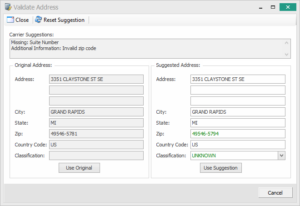
UPS Address Validation
- The new UPS access token expiration reminder will appear when logging in 7 days before the expiration will occur, to help users know when this token needs to be manually refreshed (this only affects the new UPS REST API)

New Pacejet Configuration Options
Send the sales order’s Shipping Method to Pacejet instead of duplicating data entry effort!
- Shipping Method Mapping setting allows mapping SalesPad/GP Shipping Methods to Pacejet Ship Codes
- Send Order Shipping Method setting allows sending the sales document’s assigned Shipping Method to Pacejet, after converting to the Ship Code
- Update Order Shipping Method setting allows updating the sales document’s assigned Shipping Method from Pacejet, after converting from the Ship Code. This will also affect any related sales lines and shipments
Inventory Transaction Entry UDFs + Layouts
- Layouts are now saved based on the document type, so layouts can be configured separately for adjustments, site transfers, and variances
- There is now a User Fields tab, also with layout saved based on document type
Returns Tracker UDF Rolldowns
- When cases are created or linked to a sales document, same-named UDFs will now roll down to the case from the Customer, then Primary Ship To Address, then Sales Document, as applicable
- When case details are added from a linked sales document, same-named UDFs will now roll down to the case detail from the Item Master, then the Sales Line
- When case details are manually added, same-named UDFs will now roll down to the case detail from the Item Master
Other Important Updates
- Sales Monitor has been updated to have better matching queue sequencing between the queue list and the document grid
- For all Business Object Workflows (Purchase Order, Customer, Item Master, etc), when a business object is automatically moved in workflow via the Move To Queue action, On Enter rules will now be triggered for the destination queue
- Add Customer Default Items grid now allows sorting and provides Item Number hyperlinks
- EDI Treat Schema Validation Errors As Warnings setting allows SPSCommerce to handle potential schema issues