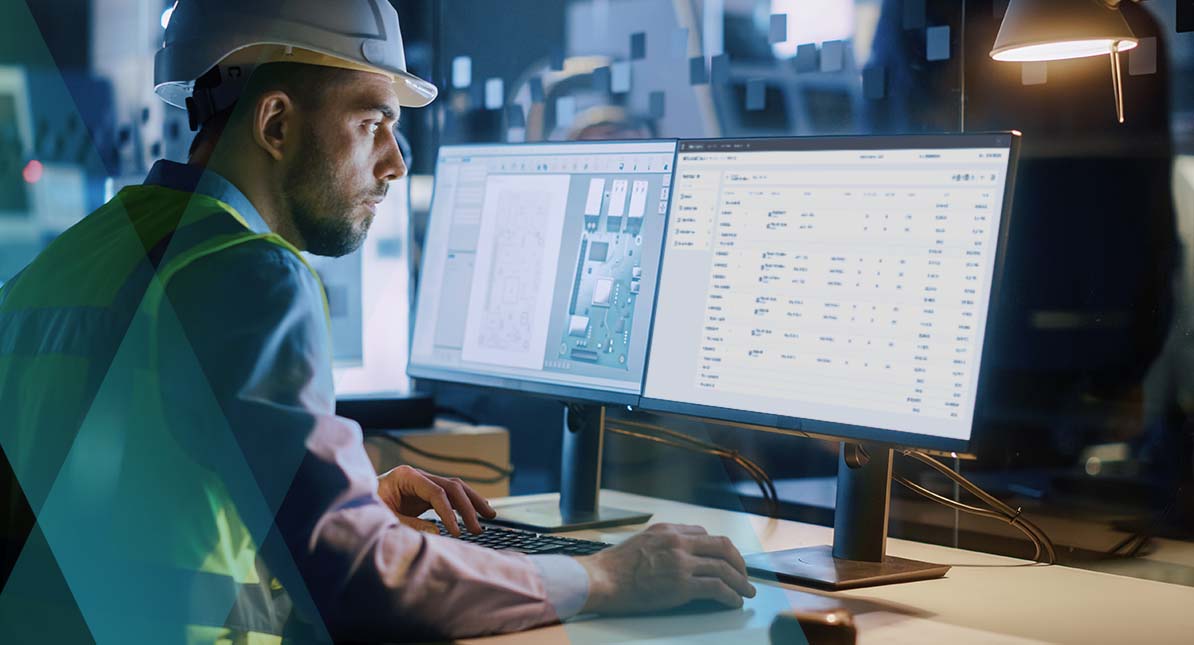
A Strategic Guide to Exploring Microsoft Dynamics for Manufacturing
Process automation. Data analysis. Machine learning. Manufacturing businesses are going through a seismic shift in 2023. But without the right tools to empower your digital transformation, you run at the risk of falling behind.
Microsoft Dynamics 365, a suite of intelligent business applications designed for Industry 4.0, is helping manufacturers navigate the complexities of this shift. By harnessing the power of cloud computing, artificial intelligence, and advanced data analytics, Dynamics 365 provides a robust platform for manufacturers to streamline their processes, optimize supply chain operations, and deliver superior customer experiences.
Dynamics 365 has a lot of uses in manufacturing, but understanding the specific uses of its many applications and services is key to leveraging the platform for the best possible results.
As a data-driven distribution management platform, ®Cavallo’s mission has been to empower businesses like BlenderBottle, geckobrands, and Chadwell Supply to realize the true potential of Microsoft Dynamics for the past two decades. In this strategic guide to exploring and implementing Microsoft Dynamics for manufacturing, we’ll share everything you need to know to start exploring the potential uses of the platform for your business.
What is Microsoft Dynamics for Manufacturing and Production?
Microsoft Dynamics 365 is a suite of intelligent applications that helps businesses grow, evolve, and transform. It unifies customer relationship management (CRM), enterprise resource planning (ERP), and business intelligence (BI) capabilities. This helps integrate business processes and enables organizations to improve customer interactions, empower employees, optimize operations, and transform products.
In the manufacturing world, Microsoft Dynamics 365 offers a comprehensive solution that addresses challenges like supply chain management, production planning, project service automation, sales, and customer service. By leveraging its ERP, CRM, and BI functionalities, manufacturers can improve their operations, drive sales growth, deliver exceptional customer service, and make data-driven decisions to gain a competitive edge in the industry.
Microsoft Dynamics for the Manufacturing Industry
By taking advantage of the full suite of tools and applications offered by Dynamics 365, manufacturing leaders can not only guide digital transformation initiatives but also drive bottom-line impact to justify the tech spend. Here are a few ways that Microsoft Dynamics can be implemented across the manufacturing lifecycle:
Enterprise Resource Planning (Dynamics ERP)
Enterprise Resource Planning (ERP) is a critical aspect of any manufacturing business. Microsoft Dynamics 365 offers a robust ERP solution that helps manufacturers streamline their operations, improve productivity, and reduce costs.
- Supply Chain Management: Dynamics 365 has an asset management solution that provides manufacturers with real-time visibility into their supply chain, enabling them to optimize inventory, reduce costs, and improve customer service. It also offers predictive insights to help manufacturers proactively manage their supply chain and mitigate risks.
- Production Planning: Dynamics 365 enables manufacturers to plan their production process more effectively. It offers tools for demand forecasting, capacity planning, and scheduling, helping manufacturers optimize their resources and meet production orders.
- Project Service Automation: For businesses involved in project-based manufacturing processes, Dynamics 365 offers project service automation capabilities. This allows manufacturers to manage their projects more effectively, track costs, and improve project profitability.
Customer Relationship Management (Dynamics CRM)
Customer Relationship Management (CRM) is another critical aspect of the manufacturing business. Dynamics 365 offers a comprehensive CRM solution that helps manufacturers improve their customer relationships and drive sales growth.
- Sales: Dynamics 365 helps manufacturers manage their sales processes more effectively. It provides tools for lead management, opportunity management, and sales forecasting, helping manufacturers improve their sales performance.
- Customer Service: Dynamics 365 enables manufacturers to deliver exceptional customer service. It offers tools for case management, knowledge management, and service scheduling, helping manufacturers resolve customer issues quickly and efficiently.
- Field Service: For manufacturers that provide field services, Dynamics 365 allows manufacturers to manage their field operations more effectively, improve technician productivity, and deliver better service to their customers.
Business Intelligence (Power BI)
Business Intelligence (BI) is essential for manufacturers to make data-driven decisions. Dynamics 365 integrates with Microsoft Power BI to offer robust business insights that help manufacturers gain visibility into their operations and improve their decision-making.
- Real-time Insights: Dynamics 365 provides manufacturers with real-time insights into their operations. It offers tools for data visualization and reporting, helping manufacturers understand their performance and make informed decisions.
- Predictive Analytics: Dynamics 365 uses machine learning and AI to provide predictive analytics. This allows manufacturers to predict future trends, identify potential issues, and take proactive actions.
- Data Integration: Dynamics 365 enables manufacturers to integrate data from various sources, providing a unified view of their business. This helps manufacturers gain a deeper understanding of their operations and make better decisions.
Implementing Dynamics 365 Systems in Manufacturing
So, what does a full-scale implementation process look like? Here’s how you can start exploring and implementing Microsoft Dynamics’ cloud solutions within your manufacturing business, step-by-step:
Step 1: Understand Your Business Needs
Before you start exploring Dynamics 365, it’s crucial to perform a clear inventory of your business needs. Identify the challenges and bottlenecks in your current processes. Are you struggling with supply chain management, customer service, or data analysis? Which workflows stand to improve the most, with the maximum possible ROI? Understanding your needs will help you focus on the right Dynamics 365 modules and features.
Step 2: Explore Dynamics 365 Capabilities
Dynamics 365 offers a wide range of applications for different business needs. For manufacturing, key applications include Dynamics 365 Supply Chain Management, Dynamics 365 Sales, Dynamics 365 Customer Service, and Dynamics 365 Field Service. Explore these applications and understand how they can address your business needs.
Step 3: Engage a Microsoft Partner
Implementing Dynamics 365 is a significant project that requires expertise in both technology and change management. Engaging a Microsoft partner like Cavallo can provide you with the necessary expertise and resources. Our dedicated Professional Services team can guide you through the process, provide training, and offer post-implementation support.
Step 4: Plan Your Implementation
Once you’ve chosen the right Dynamics 365 applications, it’s time to plan your implementation. This should include data migration, system configuration, user training, and change management. Make sure to set clear goals and timelines for each stage of the implementation.
Step 5: Configure Your Dynamics 365 Solution
Dynamics 365 is highly configurable and can be customized to meet your specific business needs. This can include setting up workflows, creating custom fields, and integrating with other systems. It’s important to work closely with your Microsoft partner during this stage to ensure the system is set up correctly.
Step 6: Train Your Users
User adoption is critical to the success of any new system. Provide comprehensive training to your users to ensure they understand how to use Dynamics 365 effectively. This should include both technical training on how to use the system and process training on how to perform their job roles within the new system.
Step 7: Go Live and Monitor
Once everything is set up and your users are trained, it’s time to go live. Monitor the system closely during the initial period to identify and fix any issues. Also, pay attention to user feedback and make any necessary adjustments to improve user experience and efficiency.
Step 8: Engage in Continuous Improvement
The implementation of Dynamics 365 is not a one-time project but a journey of continual improvement. Regularly review your system and processes, and leverage the insights from Dynamics 365 to identify opportunities for improvement.
Optimize Process and Margins by Letting Cavallo Assist with Your Microsoft Dynamics Implementation
Manufacturing businesses today face many challenges — from managing complex supply chains and maintaining quality control to meeting customer expectations and navigating regulatory compliance. Add to this the pressure of cloud migration and digital transformation, and it’s clear that manufacturers need a robust, flexible solution to manage their operations effectively.
This is where Cavallo comes in. Specifically designed to address the unique challenges faced by manufacturers, our software solutions streamline every aspect of order management. We offer a range of solutions for Dynamics 365 Business Central and Dynamics GP that seamlessly integrate with Microsoft Dynamics 365, providing you with a powerful, user-friendly platform to manage your operations. Empower your sales and customer service teams to easily manage customers, generate quotes and approvals, and plan out daily pipeline tasks with our user-friendly interface.
Digital transformation can be a challenging journey, which is why we’re here to help you every step of the way. Want to learn more about how Cavallo can help you gain a competitive edge with Dynamics 365? Request a demo with our sales team, today!